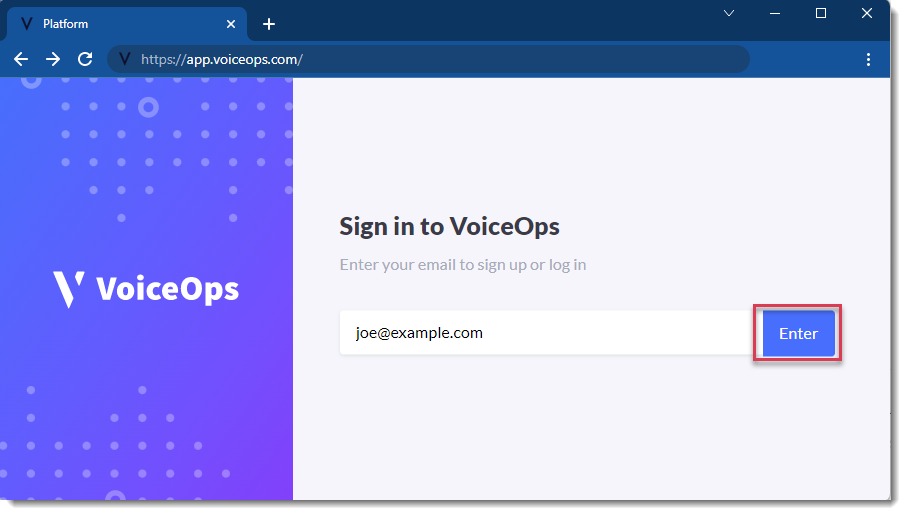These instructions are for users who access VoiceOps directly through https://app.voiceops.com. If your company uses SSO (Single Sign On), you can access VoiceOps through your company identity portal using the password you use for all of your company applications.
Please note that your new password must:
- Be 12 or more characters
- Contain at least one digit
- Contain at least one upper-case letter
- Contain at least one punctuation mark or symbol.
How to reset your password using an email address
- Visit app.voiceops.com
- Enter your email address. Click Enter.
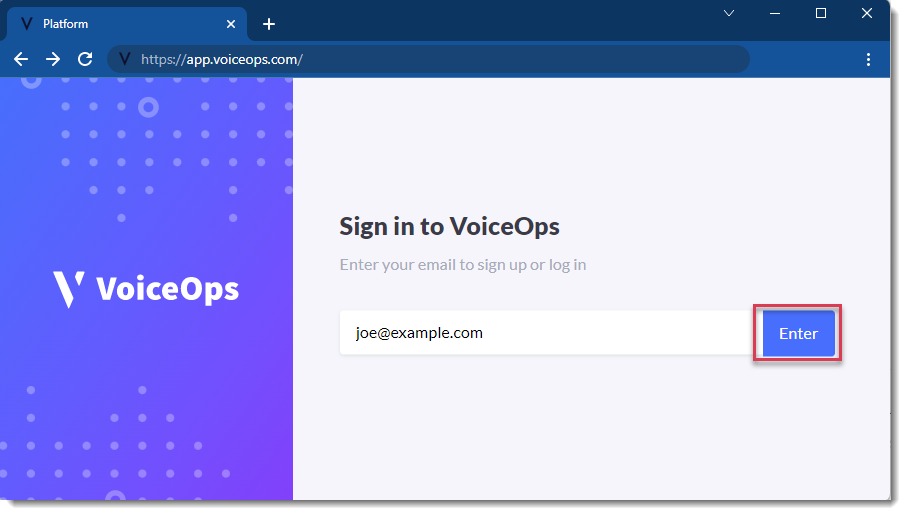
- Click "Forgot password?"

- Enter your email address and click "Submit" to reset the password.

- Check your email for a message.
From: VoiceOps <no-reply@voiceops.com>
Subject: Instructions to set your password - Click the link in the email to reset your password.